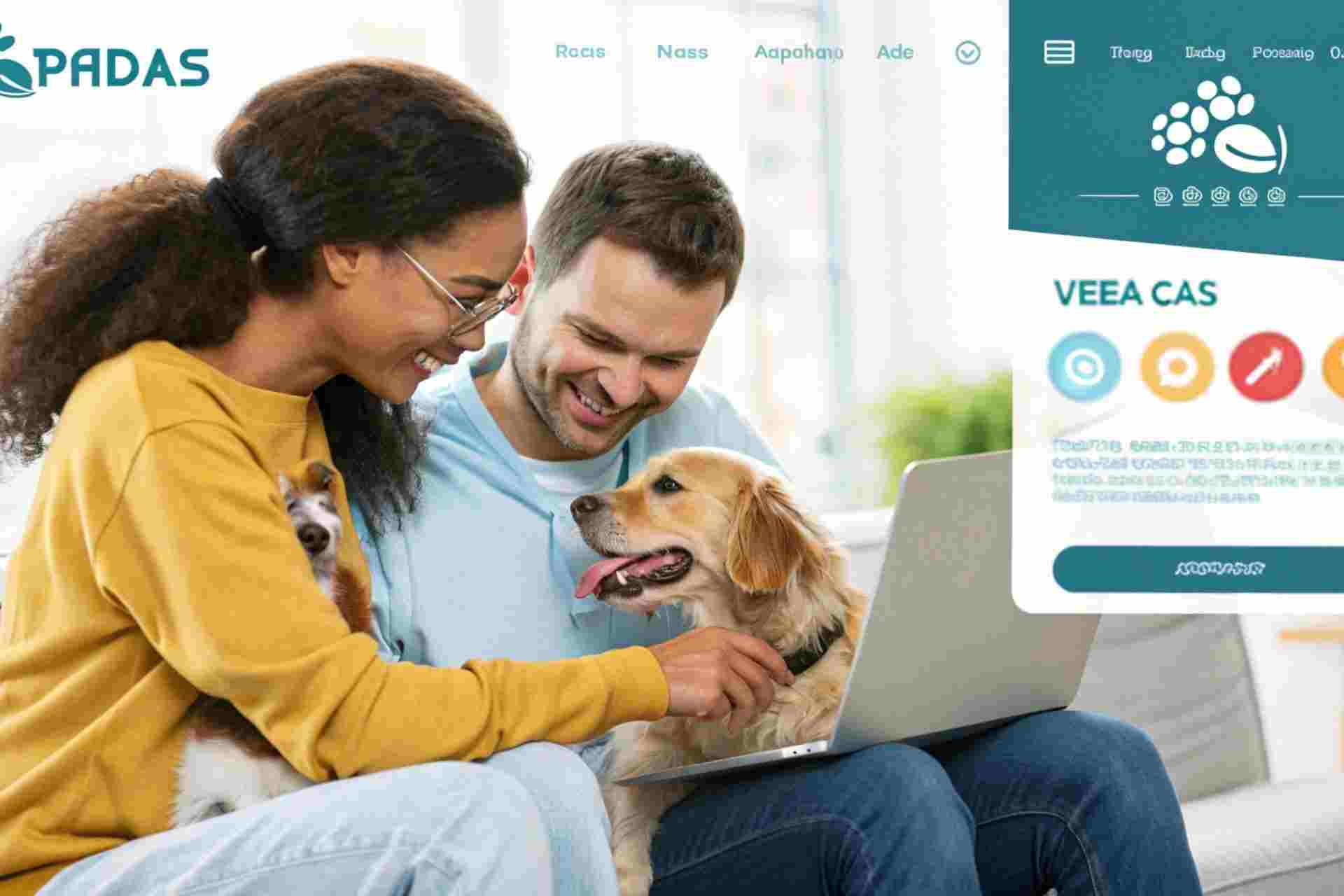For digital creators working in Daz Studio, the Summoner G8 for Genesis 8 stands out as one of the most versatile and powerful character models available today. Whether you are building a realistic human figure, designing fantasy characters, or creating lifelike animations, Summoner G8 provides the perfect combination of flexibility and professional quality.
Thanks to its detailed rigging, advanced morphs, and high-resolution textures, artists can achieve results that look polished and photorealistic—without spending endless hours on manual adjustments.
This guide explains everything you need to know about Summoner G8, from understanding its Genesis 8 foundation to installation, optimization, troubleshooting, and creative tips to make the most of this essential 3D asset.
Understanding Genesis 8 and the Importance of Summoner G8
Before diving into Summoner G8 itself, it’s important to understand the Genesis 8 platform. Genesis 8 is the backbone of many Daz Studio characters, providing a universal framework that allows artists to create highly realistic models.
Its advanced rigging system enables natural posing and smooth animation, while its morphing capabilities allow creators to customize body shapes, facial features, and expressions with incredible accuracy.
Summoner G8 is built specifically for Genesis 8, which means it integrates seamlessly with existing Daz Studio tools and resources. Whether you are using clothing packs, props, or animation sets, this compatibility ensures that your models behave realistically and work flawlessly with other Genesis 8 content.
Beginners appreciate this reliability because it reduces technical headaches, while professionals use it as a flexible base for high-end projects.
Key Features of Summoner G8:
The popularity of Summoner G8 comes from its impressive set of features, which make it far more advanced than basic character assets. Some of its standout qualities include:
- Intricate Rigging: The underlying skeleton allows for natural movement, making it easier to create lifelike poses and complex animations.
- Realistic Morphs: With adjustable body shapes and facial expressions, artists can quickly create unique characters without starting from scratch.
- High-Quality Textures: Detailed skin maps and material options provide a professional, photorealistic finish.
- Full Compatibility: Works smoothly with Genesis 8 clothing, props, hairstyles, and animation packs.
- Flexible Adjustments: Artists can easily tweak materials, clothing fits, and surface properties to suit their creative needs.
These features make Summoner G8 suitable for a wide range of projects, from character-based illustrations to video game assets and animated films. Beginners benefit from its ease of use, while advanced users can explore deep customization for complex scenes.
Installing Summoner G8 in Daz Studio:
One of the best things about Summoner G8 is its simple installation process. Here’s a step-by-step guide to get started:
- Download the Files – Obtain the Summoner G8 character model from a trusted source. You can purchase premium versions from the official Daz store or explore free resources from reputable community forums.
- Locate Your Content Folder – Find the “My Daz 3D Library” or your custom content folder inside Daz Studio.
- Add the Files – Place the downloaded Summoner G8 files in the appropriate directories, usually under “People → Genesis 8 → Characters.”
- Load the Model – Open Daz Studio, navigate to your Content Library, and locate the Summoner G8 character. Double-click to load it into your scene.
- Test the Setup – Apply clothing, morphs, and poses to ensure the character is functioning correctly.
This process typically takes only a few minutes, and once installed, the model becomes a permanent part of your library, ready for use in any new project.
Getting Started with Summoner G8:
After installation, the fun begins. To make the most of Summoner G8, start by exploring its included poses, morphs, and textures. Load the character into an empty scene and experiment with lighting setups to see how different angles and intensities affect the look of the model.
Beginners often start with free Summoner G8 resources to learn the basics before upgrading to premium packs that offer high-resolution textures, advanced morphs, or specialized clothing. This approach allows you to build skills and experiment without a significant upfront investment.
For professional artists, Summoner G8 provides a fast and reliable way to populate scenes with realistic human characters, whether for still renders, animations, or game-ready assets.
Common Issues and Quick Solutions
Even though Summoner G8 is user-friendly, artists may occasionally face technical issues. Below are some common problems and easy fixes:
- Missing Textures: If the character loads without proper textures, double-check the installation path and reinstall the material files if necessary.
- Rigging or Morph Errors: If poses appear broken or morphs don’t load, reload the Summoner G8 model or reset the morph settings.
- Slow Rendering: Large textures and heavy lighting can slow render times. Optimize by reducing texture resolution or adjusting render settings in Daz Studio.
- Clothing Fit Problems: Use Daz Studio’s built-in adjustment tools to correct clothing overlaps or misfits.
Most issues can be resolved by rechecking file paths or reinstalling assets. For more complex problems, the Daz community forums and dedicated 3D artist groups provide valuable troubleshooting advice and workflow tips.
Tips for Optimizing Your Results
To achieve professional-grade renders and animations with Summoner G8, consider these expert tips:
- Use Custom Lighting – Proper lighting enhances the textures and brings out the details of your model. Experiment with three-point lighting or HDRI environments for more depth.
- Combine Free and Premium Assets – Start with free Summoner G8 resources, but don’t hesitate to invest in premium props, textures, and clothing packs for unique results.
- Save Scene Presets – If you create a custom setup you love, save it as a preset to speed up future projects.
- Optimize Materials – Adjust surface settings such as glossiness, bump maps, and specularity for more realistic skin and clothing effects.
- Experiment with Morphs – Use morph sliders to create distinct characters, from heroic figures to fantasy creatures.
These strategies not only improve visual quality but also streamline your workflow, saving time while delivering stunning final results.
Creative Uses for Summoner G8
The flexibility of Summoner G8 means it can be used in countless creative projects. Artists often rely on it for:
- Character Portraits – Ideal for digital illustrations, posters, and concept art.
- Animations – Smooth rigging and compatible poses make it perfect for short films or animated sequences.
- Game Development – With proper optimization, Summoner G8 can serve as a base for game-ready assets.
- Virtual Fashion Design – Test clothing and material designs in 3D before production.
Its ability to adapt to different genres—realistic, fantasy, sci-fi, or stylized—makes it a must-have tool for 3D creators at any skill level.
Frequently Asked Questions
Q1: What exactly is Daz Studio Summoner G8?
It is a Genesis 8 character model with advanced rigging, morphs, and textures that allows artists to create realistic 3D characters for renders, animations, and games.
Q2: Is Summoner G8 free?
While premium versions offer advanced textures and features, many free Summoner G8 resources can be found on forums such as ZoneGFX or RenderHub.
Q3: How do I install Summoner G8 in Daz Studio?
Simply download the files, place them in your Daz Studio content folder, and load the model through the Content Library.
Q4: Why is Summoner G8 better than other Genesis 8 models?
Its superior morphing options, high-quality textures, and seamless compatibility with Genesis 8 assets make it more versatile and realistic.
Q5: How can I fix texture or pose problems?
Reinstall materials, reset morphs, or reload the character. For persistent issues, check installation paths or consult community forums.
Final Thoughts
The Daz Studio Summoner G8 is far more than just another character model—it’s a complete creative toolkit for 3D artists of all skill levels. Its combination of realistic textures, detailed rigging, and flexible morphs makes it ideal for professional-quality renders, animations, and game-ready assets. Whether you rely on free resources or invest in premium packs, Summoner G8 offers unmatched adaptability, helping you turn creative ideas into visually stunning results.
Also Read:
Kirby Dedo: A Symbol of Cultural Blending!
G360vn: Pioneering Digital Transformation in Vietnam and Beyond!